All PropertyGrids in solution now only show one property
Some how I've managed to have every PropertyGrid in my solution only show one property. 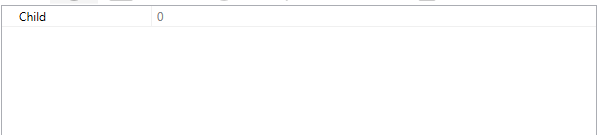
Even though my definition hasn't changed and includes many other properties...
- <!-- Property Grid -->
- <xctk:PropertyGrid x:Name="_settingsGrid"
- AutoGenerateProperties="False"
- SelectedObject="{Binding SelectedWindow}"
- ShowTitle="False"
- ShowSortOptions="False"
- HorizontalAlignment="Stretch"
- VerticalAlignment="Stretch"
- MinHeight="250"
- ShowSearchBox="False" DockPanel.Dock="Bottom">
- <xctk:PropertyGrid.PropertyDefinitions>
- <xctk:PropertyDefinition TargetProperties="IsDirty" />
- <xctk:PropertyDefinition TargetProperties="DateModified" />
- <xctk:PropertyDefinition TargetProperties="Handle" />
- <xctk:PropertyDefinition TargetProperties="ParentHandle" />
- <xctk:PropertyDefinition TargetProperties="ThreadId" />
- <xctk:PropertyDefinition TargetProperties="Title" />
- <xctk:PropertyDefinition TargetProperties="ClassName" />
- <xctk:PropertyDefinition TargetProperties="State" />
- <xctk:PropertyDefinition TargetProperties="ProcessName" />
- <xctk:PropertyDefinition TargetProperties="ProcessId" />
- <xctk:PropertyDefinition TargetProperties="Styles" />
- <xctk:PropertyDefinition TargetProperties="State" />
- <xctk:PropertyDefinition TargetProperties="X" />
- <xctk:PropertyDefinition TargetProperties="Y" />
- <xctk:PropertyDefinition TargetProperties="Width" />
- <xctk:PropertyDefinition TargetProperties="Height" />
- <xctk:PropertyDefinition TargetProperties="IsVisible" />
- <xctk:PropertyDefinition TargetProperties="IsMonitored" />
- <xctk:PropertyDefinition TargetProperties="IsApplicationRelated" />
- <xctk:PropertyDefinition TargetProperties="ScreenName" />
- <xctk:PropertyDefinition TargetProperties="HasChildren" />
- <xctk:PropertyDefinition TargetProperties="Children" />
- <xctk:PropertyDefinition TargetProperties="RuleResults" />
- <xctk:PropertyDefinition TargetProperties="Owner" />
- <xctk:PropertyDefinition TargetProperties="Parent" />
- <xctk:PropertyDefinition TargetProperties="Next" />
- <xctk:PropertyDefinition TargetProperties="Previous" />
- <xctk:PropertyDefinition TargetProperties="Child" />
- </xctk:PropertyGrid.PropertyDefinitions>
- </xctk:PropertyGrid>
When I compare the live properties of the control I see no difference between the one not functioning and an older version where it is still working. I can also see that the other properties are loaded into memory, but have a RenderSize of 0,0.
In the functioning variant the render size shows as 585, 63 for each property. Any thoughts? I've spent way too many hours trying to figure this out.
Thanks in advance!
Topic Participants
Erik
Evance Kafando